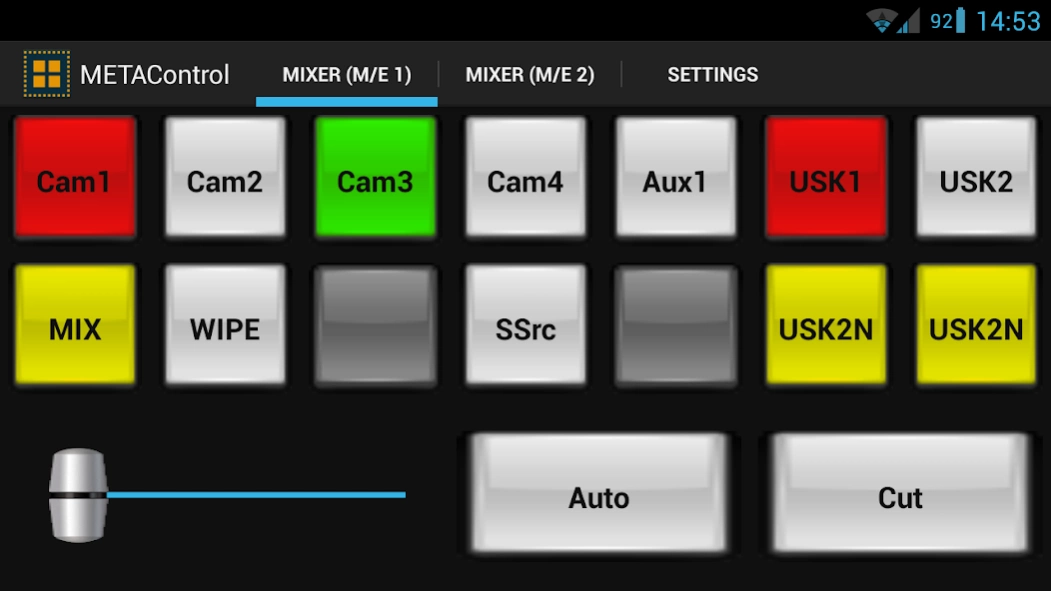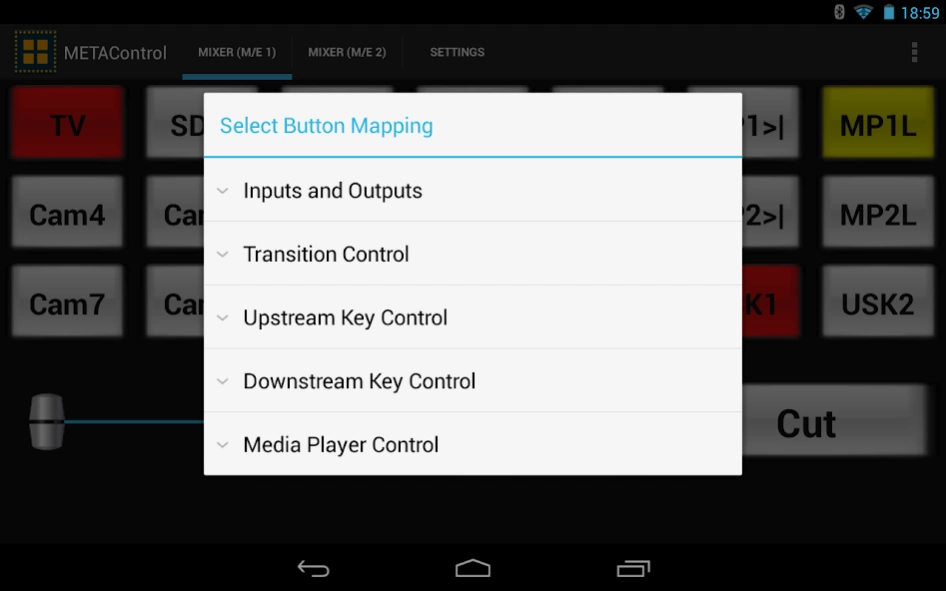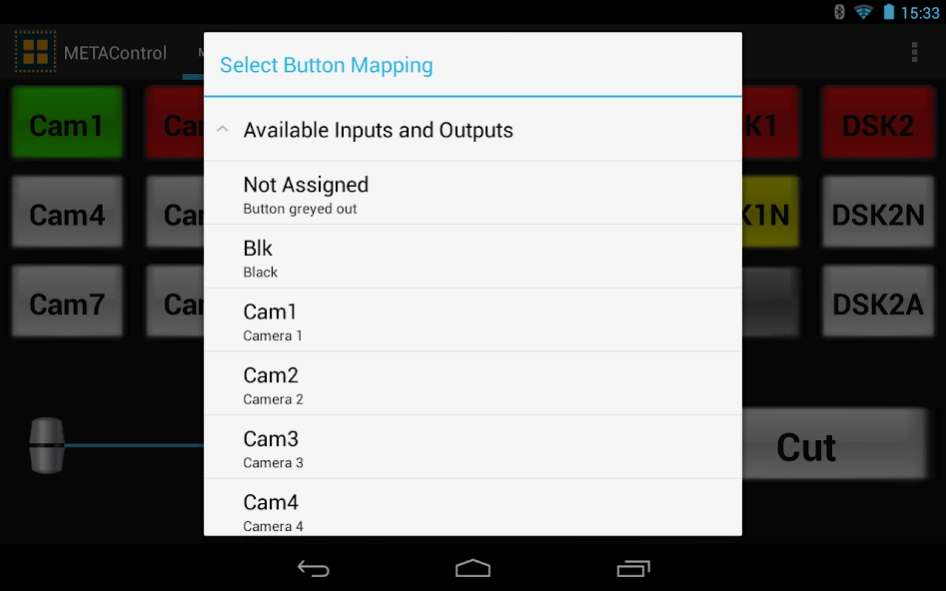METAControl 0.999
Free Version
Publisher Description
METAControl - Android software control for all Blackmagic Design ATEM switchers.
This App controls Blackmagic Design ATEM™ switchers from your Android device.
Supported devices: ATEM Television Studio, ATEM 1 M/E, ATEM 2 M/E and Production Studio 4K.
Requirements: Minimum software version 4.2 (Firmware 2.12)
- All buttons are fully configurable with a long press:
- phones: 14 buttons, 21 buttons optional on high resolution devices
- tablets smaller than 10": 21 buttons, 28 buttons optional on high resolution devices
- tablets with 10" and more: 40 buttons
- phones: 14 buttons, 21 buttons optional on high resolution devices
- 'full network access' is needed to communicate with the switcher via network.
- 'view network connections' is needed to find out if the device is currently connected to any network.
- 'modify or delete the contents of your USB storage' is currently unused but will provide a way to store, import and export settings and macros.
- 'modify system settings' is being used to control the WiFi power saving function. In order to properly receive UDP packets in real time which is necessary for the ATEM protocol.
- 'prevent device from sleeping' allows the App to keep the screen on.
- 'control vibration' enables haptic feedback when touching buttons on the screen.
This App does NOT access, store nor transmit any personal information. This App does NOT make use of any advertisement frameworks nor user trackers.
The developer of this App is not related to Blackmagic Design. This App is a spare time project and comes without any warranty. If you want to take part in beta testing please
register for the beta program.
Please make sure to load the latest official software on the ATEM device (current version is 6.4) as previous versions could lead to serious stability issues of your ATEM device! The support page can be found here: http://www.blackmagicdesign.com/support
About METAControl
METAControl is a free app for Android published in the System Maintenance list of apps, part of System Utilities.
The company that develops METAControl is BayCom GmbH. The latest version released by its developer is 0.999. This app was rated by 1 users of our site and has an average rating of 3.0.
To install METAControl on your Android device, just click the green Continue To App button above to start the installation process. The app is listed on our website since 2022-11-30 and was downloaded 302 times. We have already checked if the download link is safe, however for your own protection we recommend that you scan the downloaded app with your antivirus. Your antivirus may detect the METAControl as malware as malware if the download link to de.baycom.atemcontrol is broken.
How to install METAControl on your Android device:
- Click on the Continue To App button on our website. This will redirect you to Google Play.
- Once the METAControl is shown in the Google Play listing of your Android device, you can start its download and installation. Tap on the Install button located below the search bar and to the right of the app icon.
- A pop-up window with the permissions required by METAControl will be shown. Click on Accept to continue the process.
- METAControl will be downloaded onto your device, displaying a progress. Once the download completes, the installation will start and you'll get a notification after the installation is finished.